
DeskBuddy
A downloadable game for Windows
Live your best 2000s' kid fantasy with DeskBuddy!👾
Take care of a lil critter that has a lifespan of 1 hour. Keep your Buddy on the side of your screen while you go about your daily occupations, and react to their needs (or not) whenever they call for you. ❕
Be the coolest of the playground desktop with accessories that speak up about YOU! 🩵
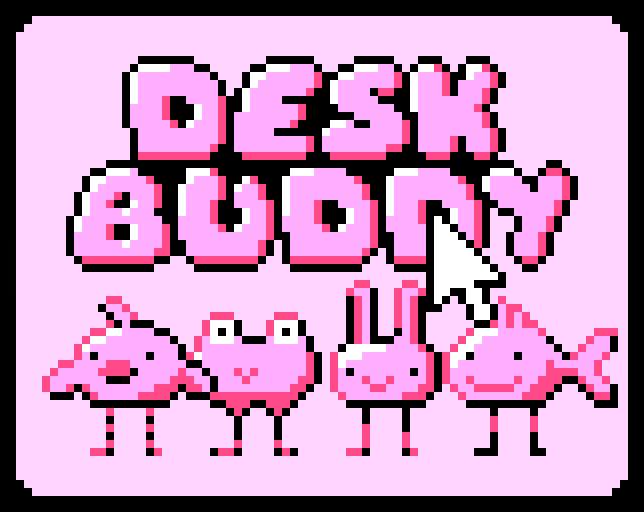
Pro-tips 💡
👉 To play, download the build and launch it! You can move around the DeskBuddy by dragging the top of the toy, who will stay on the side of the screen. You can keep doing whatever your want with your computer in the meantime.
🌻 To customize your DeskBuddy, just play for a bit! Once you start unlocking items, you'll be able to equip them via the UI toggle.
❣️Sometimes, the Buddy may call for attention! If they cry, you can console them by clicking the button. If they come close to you, they're bored, and you can switch your customization to entertain them. It's up to you whether you intervene or not!
🎓 Your DeskBuddy cannot die! Even if you ignore their calls for attention. After 1 hour, they will automatically Graduate.
💾 Nothing is lost! After they earn their independence and leave, you'll be able to adopt another DeskBuddy and carry your unlocks over. Closing the DeskBuddy will not lose your progress!
📂 Need to access your save? You will find it in Users\(your username)\AppData\Roaming\Godot\app_userdata. This way, you can transfer it to another computer or delete it for a fresh start.
🧑🧑🧒🧒 There are 4 possible Buddies to adopt from! Every time you adopt, one will be randomly pulled for you. We hope each one conquers your heart.
What's YOUR vibe? ✨
Share your DeskBuddy setup! Where do you tuck it away on your screen? How did you customize it?
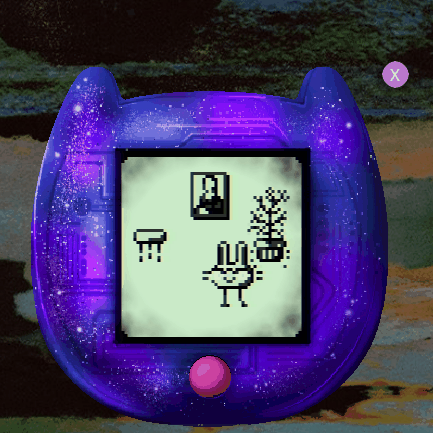
Known Issues ☠️
My game is crashing a while after starting: Your antivirus software may be force closing the game while it's trying to save. Try and launch it in administrator mode!
I can't click on a part of my screen that is under the DeskBuddy window: Unfortunately for the jam scope we could not make a dynamically size window. We know it can prevent you from interacting with content under the window and will work on it for future updates after the jam.
The window is too big / too small on my screen: The game was made with 1920*1080 resolution in mind. If you have another resolution, it might not be displayed the way we designed it. We may work on it on future updates after the jam.
I want to switch the buttons to the left: Unfortunately that's not possible at the moment.
Credits 🥇
Simon Gigant - Programming
Bérénice Guérin - Art
Rémi Bordet - Art
Chiara Rosmarino - Game Design & Sound
All visual and sound assets are our own! As realistic as some of our visual assets may look, they're not touched up photos, but were drawn from scratch and applied a filter! 🖍️
In-game fonts are Russo One and Stopbuck.
Softwares used: Godot, Adobe Photoshop, Bosca Ceoil.
Submission for Ludum Dare 56
| Status | Released |
| Platforms | Windows |
| Rating | Rated 5.0 out of 5 stars (2 total ratings) |
| Authors | Rambar, Simon Gigant, Bérénice Guérin |
| Made with | Godot, Adobe Photoshop, Bosca Ceoil |
| Tags | 2D, Casual, Cute, Godot, Ludum Dare, Pixel Art, Retro, Sprites, Virtual Pet |
| Average session | About an hour |
| Languages | English |
| Inputs | Mouse |
| Links | Ludum Dare |
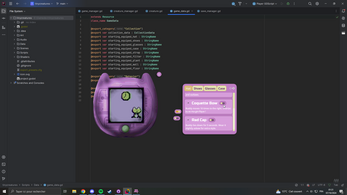
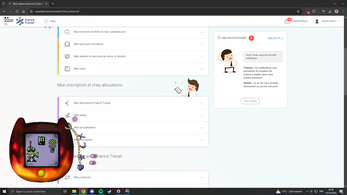

Leave a comment
Log in with itch.io to leave a comment.